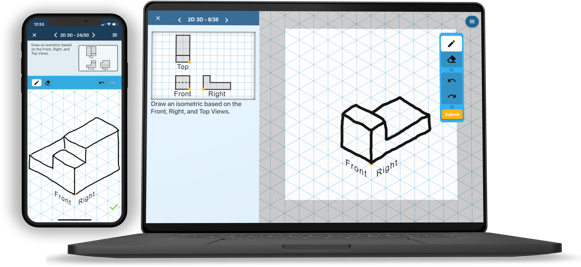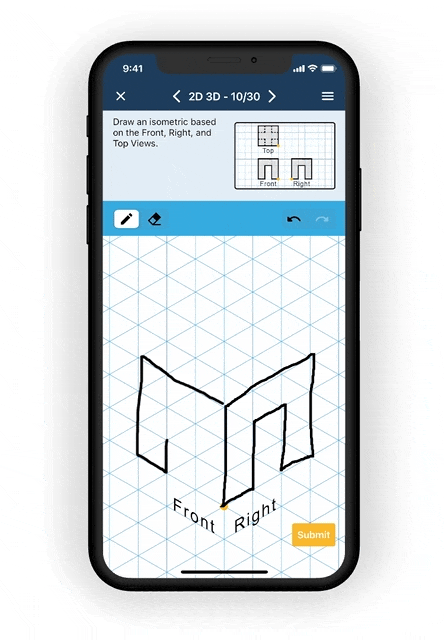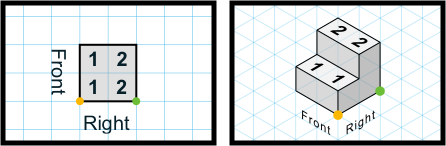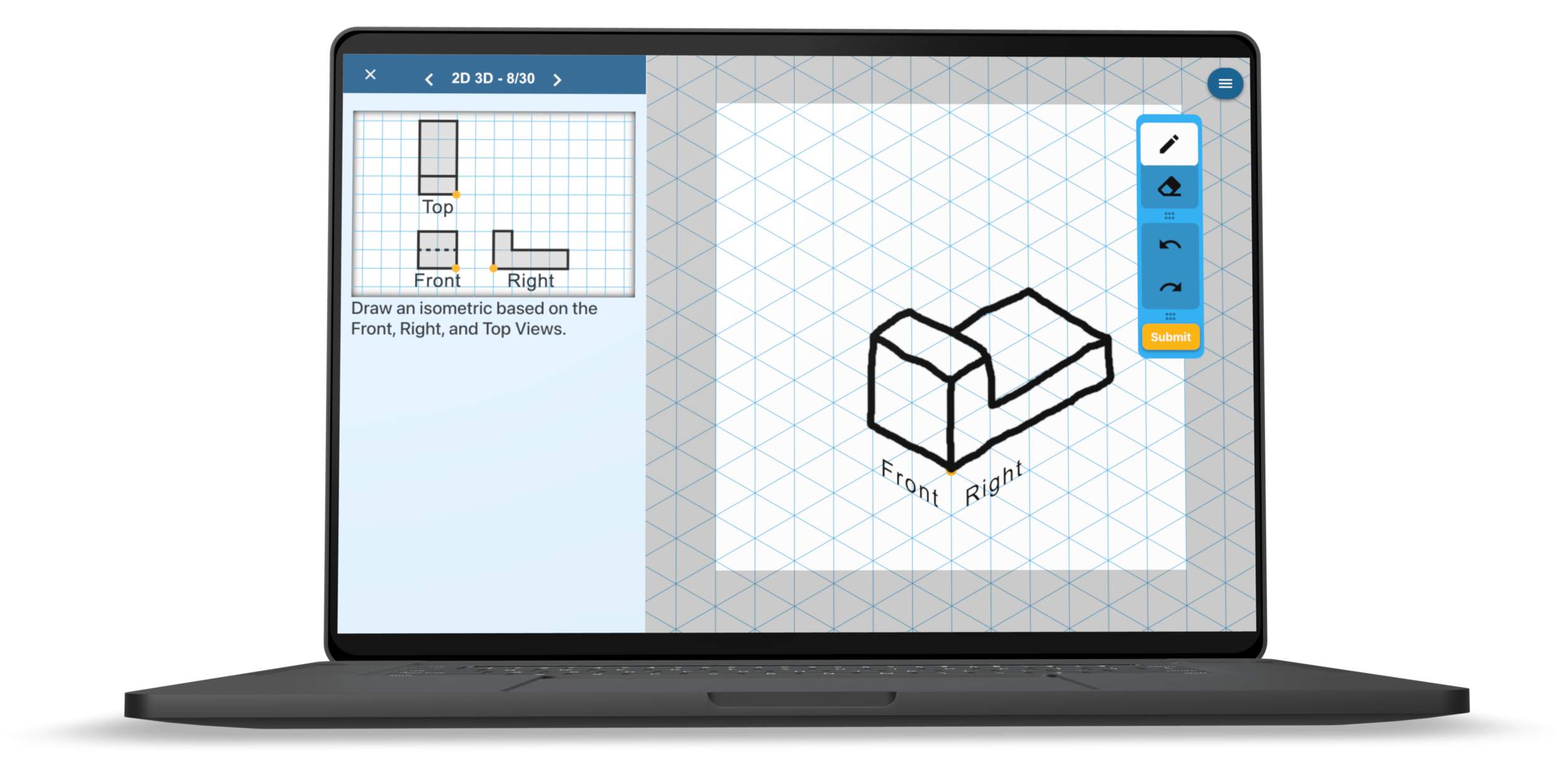Isometric Drawing App
eGrove Education’s Spatial Vis software is an orthographic and isometric drawing app for web, iOS, and Android. Students complete a series of isometric and orthographic drawing assignments and submit them to be automatically graded.
Spatial Vis is great for in-class use, remote use, or hybrid courses. It fits best in introductory or first-year Engineering, Mechanical Engineering, Civil Engineering, Construction Engineering, Engineering Graphics/CAD, Architecture, Manufacturing, Blueprint Reading, Machine Shop, Maker Spaces, and other Career Technology courses.
Spatial Vis app overview
Spatial Vis is an engineering sketching application for mobile devices, computers, and Chromebooks. The curriculum consists of both orthographic (2D) and isometric (3D) sketching assignments.
Spatial Vis has 9 unique lessons and close to 300 assignments. Students complete a sketch and submit it to be automatically graded. After submitting the assignment, they immediately receive feedback.
Students are provided with grading feedback if they are incorrect and they are shown hints if they make a small mistake. They have the option to select a larger hint if they need extra help.
Below are some of the Spatial Vis lessons that cover isometric drawings.
Lesson 2: Isometric Cubes
Iso Cubes is the first lesson where students need to draw isometrics. In the Iso Cubes lesson, students are provided with a 2D top view plan and they are tasked with using the 2D plan to draw the 3D isometric shape.
Lesson 3: Orthographic Projections
In the Ortho Cubes lesson, students are provided with an isometric shape and they are asked to draw the 2D top and side views of the 3D shape. They start by doing one view at a time and then they work their way to doing the top, front, and right side view.
Later in the lesson, hidden lines are introduced where students need to draw a dashed line to show a surface that is not directly visible from the viewing angle.
Lesson 4: 2D to 3D
In 2D to 3D, students draw an isometric shape based on a given orthographic projection. The shapes and projections start simple and gradually increase in difficulty as the students progress through the lesson.
Lesson 5: Slopes and Curves
The Slopes and Curves lesson is a combination of orthographic projection and isometric drawing assignments. The added difficulty is that the isometric shapes now have a curved surface or a sloped surface.
Lessons 7 and 8: 3D Rotations
In lessons 7 and 8, students need to mentally rotate isometric shapes and draw the final rotation.