Getting Started with Spatial Vis™
or
Spatial Vis™ is ideal for CTE, Intro to Engineering, Design, and CAD Courses.
Spatial Visualization has been shown to increase graduation rates and grades in STEM courses. Sketching 2D and 3D views is a key part of learning these skills. Spatial Vis makes it easier to teach and more engaging for students to learn these skills through immediate and personalized feedback. The app is especially well suited for CAD and Design courses, and builds skills for enhancing creativity and teamwork.
In a controlled trial, the section that used Spatial Vis™ saw over a 3 times increase in the number of students who significantly improved their SV scores.
See the Results page for more on the benefits of freehand sketching of 2D and 3D shapes for STEM majors.
Classroom Implementation
The app can be assigned as homework, since it provides automatic grading and hints when needed. However, if time permits we have developed lectures and hands-on activities to provide classroom activities that increase student engagement. Our teaching resources include:
Free Teacher Account
The app is free to download, but only provides grading for the first few assignments in each lesson. We give Teachers full access to evaluate the app.
How to promote persistence.
Recommended assignment lists.
Integrating grades.
Quantifying improvements with pre and post testing.
Lecture Slides for each lesson of the app.
Hands-on Activities and Worksheets that can be integrated into the classroom.
For a virtual demonstration or advice on how to integrate our products into your classroom, please contact us.

“Projected views and Orthogonal projection tend to be points of weakness of new engineering students. We teach Engineering Drawings and Orthogonal projections early in the curriculum, but it really takes practice to grasp this topic. With classes of hundreds of students, it is difficult to provide quick and appropriate feedback to students’ shortfalls. Spatial Vis provides a tool that allows students to complete multiple exercises and receive quick feedback and guidance as they work through the assignments”
Dr. Jeff Raquet
University of North Carolina at Charlotte