“Projected views and Orthogonal projection tend to be points of weakness of new engineering students. We teach Engineering Drawings and Orthogonal projections early in the curriculum, but it really takes practice to grasp this topic. With classes of hundreds of students, it is difficult to provide quick and appropriate feedback to students’ shortfalls. Spatial Vis provides a tool that allows students to complete multiple exercises and receive quick feedback and guidance as they work through the assignments”
Dr. Jeff Raquet
Read More"My students almost all resoundingly love Spatial Vis. Many go beyond what I have assigned and even work ahead they enjoy it so much. It has also been really neat for students who never realized they had pretty advanced and sophisticated abilities to make those realizations as they work through the exercise and as they engage with 3D design and fabrication with Tinkercad and our 3D printers and laser cutter”
Ethan Greenberg
Lovett Instructor
Read More
"Excellent tool for remote learning or in-person learning. Helps students develop important skills for CAD and Technical Sketching"
Jake Fullington
Shelton High School Instructor
Read More
The primary reason for incorporating Spatial vis in the MER-101 course is to make hand-drawing more appealing to students. Students practiced plenty of 2D orthographic projections and 3D isometric drawings using the Spatial Vis app, as the app allowed unlimited attempts to get the answers right, and when the students could not answer correctly, the app provided hints for reduced points. As they were graded instantly by the app, it was a lot of fun for students to complete the hand-drawing exercises.
Spatial vis app helped in most certainly improving:
student participation in completing all the homework.
student performance in the hand-drawing midterms.
It even resulted in some students exploring and going beyond what is typically covered in the MER-101 course.
Prof. Pradeep Gudlur
Union College
Read More"My students were all able to use the app independently as homework, and I saw remarkable progress in spatial visualization skills, especially among those starting with low skill levels"
Prof. Gordon Hoople
University of San Diego
Read More
"The best thing about the app is it’s available anytime, whether I’m waiting for someone to pick me up, waiting for my food or simply in the restroom. It’s ideal for its reach-ability"
Spatial Vis Student
Read More"During this in and out virtual year, I am glad we chose to use this app. This app really teaches students how to hand sketch single view, orthographically, isometrically, and 3d visualizations without advanced verbal instruction”
Daniel Arnett
Hampton High School Instructor
Read More
"Ever since implementing Spatial Vis into my program it has been very effective in getting the students focused on a task relative to sketching and that has been huge"
Stephen Marsh
Cabrillo High School Instructor
Read More
"Spatial Visualization is a good skill to develop! I think the app was fun to use and I did improve!"
Spatial Vis Student
Read More"I liked working on the iPad. The instant feedback and easy to use interface made it a relaxed, but rewarding experience"